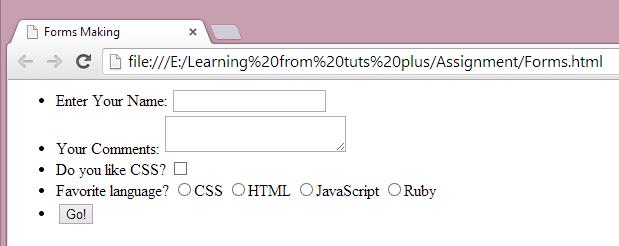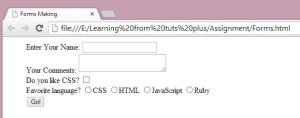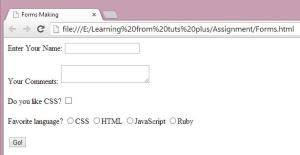HTML Tags:
<html>
<head>
<title>Forms Making</title>
<meta charset=”utf-8″ >
<link rel=”stylesheet” type=”text/css” href=”file:///E:/Learning from tuts plus/Assignment/forms.css”>
</head>
<body>
<form action=”” method=”get”>
<ul>
<li>
<label for=”name”> Enter Your Name: </label>
<input id=”name” name=”name” />
</li>
<li>
<label for=”comments”> Your Comments: </label>
<textarea id=”comments” name=”comments”> </textarea>
</li>
<li>
<label type=”css”>Do you like CSS?</label>
<input type=”checkbox” id=”css” name=”css”>
</li>
<li>
<label for=”language”>Favorite language?</label>
<input type=”radio”/>CSS
<input type=”radio”/>HTML
<input type=”radio”/>JavaScript
<input type=”radio”/>Ruby
</li>
<li>
<input type=”submit” value=”Go!” />
</li>
</ul>
</form>
</body>
</html>
CSS:
form li {
list-style: none; Bullet points will be Disappeared
margin-bottom: 20px; Create 20px Line Spacing between two lines
}
form ul {
padding-left: 0; Remove gap between browser window and text
}
Before:
After:
label {
display: block;
}